Natural Language Processing
2. NLTK
- 2.1 Acquiring a text
- 2.2 Text preprocessing
- 2.3 Word contexts and frequency distribution
- 2.4 Parts-of-speech tagging
- 2.5 Named entity recognition
- 2.6 Sentiment analysis
2.1 Acquiring a text
There are many different ways to acquire a text for processing. The text may already be in text form, in a file stored on your computer. Or an HTML-encoded file on the web. Or an audio or video file. Or a scan of a handwritten image. There are increasingly sophisticated and successful ways for recognizing and transcribing texts from images, audio, and video formats, and we will assume that that type of processing has already taken place.
Here is code for storing a file locally:
# assign a text to a variable, `title`
title = 'A Town Called Alice'
# open a file for writing, assign to variable `f`
with open('demofile.txt', 'w') as f:
f.write(title)
# open a file for appending, assign to variable `f`
with open('demofile.txt', 'a') as f:
f.write(', by Nevil Shute')
# open a file file reading, assign to variable `f`
with open('demofile.txt', 'r') as f:
title2 = f.read()
print('Title:', title)
print('Title with author:', title2)
Note the attributes ‘w’, ‘a’ and ‘r’ for ‘write’ (i.e. overwrite, create), ‘append’, and ‘read’ on the open function.
Also, the file is automatically closed at the end of each open() code block.
For reading text from the web we will use the request method from the urllib library to download the text of ‘Origin of the Species’
from Project Gutenberg. We will use this version: The Origin of Species by Means of Natural Selection by Charles Darwin (6th. ed.), the plain text UTF-8 version.
We only need one method from the urllib library: request
from urllib import request
Let’s assign the URL to a variable, use the request() to create a request object that provide access to the URL,
and the read() method to read the contents of the URL to a file:
url = 'https://www.gutenberg.org/cache/epub/2009/pg2009.txt'
req = request.urlopen(url)
origin_byt = req.read()
These code above can actually be collapsed into one:
from urllib import request
origin_byt = request.urlopen('https://www.gutenberg.org/cache/epub/2009/pg2009.txt').read()
Print our the first 100 characters of origin_text:
print(origin_byt[:100])
You should see the following:
b'\xef\xbb\xbfThe Project Gutenberg eBook of On the Origin of Species, by Charles Darwin\r\n\r\nThis eBook is for t'
There are things here that need explaining, including escape sequences and characters, denoted by the
backslash: \
Here’s what the extra codes mean:
| code | meaning |
|---|---|
leading b |
this is a byte object, and not a string object |
\xef\xbb\xdf |
the character encoding is UTF-8 |
\f |
form feed |
\r |
carriage return |
\n |
line feed (new line) |
Other codes you will encounter:
| code | meaning |
|---|---|
\t |
tab |
\b |
backspace |
\uxxxx |
character with 16-bit hex value ‘xxxx’ |
\Uxxxxxxxx |
character with 32-bit hex value ‘xxxxxxxx’ |
\N{name} |
character named ‘name’ in the Unicode database |
Use the decode('utf-8-sig') method to turn byte object into a string object without the leading ‘signature’ codes, and verify that it is a string:
origin_txt = origin_byt.decode('utf-8-sig')
print('type of origin_byt:', type(origin_byt))
print('type of origin_txt:, type(origin_txt))
print('beginning of origin_txt:', origin_txt[:100])
print('length of origin_txt':, len(origin_txt), 'characters')
By examining the beginning and end of the text on the Project Gutenberg website we know that the text begins after:
*** START OF THE PROJECT GUTENBERG EBOOK ON THE ORIGIN OF SPECIES ***
and ends with:
*** END OF THE PROJECT GUTENBERG EBOOK ON THE ORIGIN OF SPECIES ***
so we can trim the text as follows:
s1 = '*** START OF THE PROJECT GUTENBERG EBOOK ON THE ORIGIN OF SPECIES ***'
s2 = '*** END OF THE PROJECT GUTENBERG EBOOK ON THE ORIGIN OF SPECIES ***'
startpos = origin_txt.find(s1) + len(s1)
endpos = origin_txt.rfind(s2)
origin_txt = origin_txt[startpos:endpos]
An aside: List comprehensions.
List comprehensions are a Python technique for transforming a list. They are generally very fast and efficient, and a better option than writing multi-line code.
For example, consider this list:
title = ['On', 'the', 'Origin', 'of', 'Species', 'BY', 'MEANS', 'OF', 'NATURAL', 'SELECTION']
This comprehension simply replicates the list:
[word for word in title]
However, we can normalize the list like this:
title_words_norm = [word.lower() if len(word) < 3 else word.title() for word in title]
2.2 Text preprocessing
The type of preprocessing you will do for a project will depend on the objectives. If we are only interested in building a list of words, a vocabulary, then this is a fairly common type of preprocessing:
import nltk
from nltk.tokenize import word_tokenize
from nltk.corpus import stopwords
nltk.download('stopwords')
from string import punctuation
words = word_tokenize(origin_txt, language='english')
words = [token.lower() for token in tokens] # lowercasing all words
words = [token for token in tokens if not token.isdigit()] # removing any tokens that are only digits
words = [token for token in tokens if token not in punctuation] # remove punctuations
mystopwords = set(stopwords.words("english"))
words = [token for token in tokens if token not in mystopwords] # removes stopwords
words = [token for token in tokens if len(token) > 3] # remove tokens with fewer than four characters
Our words list includes a normalized list of words: all lowercase, without numbers, punctuation, stopwords,
or short words.
For grammatical analysis, or sentiment analysis, we would likely want to keep all the words, as well as the sentence structure.
2.3 Word contexts and frequency distribution
Creating an NLTK text object from the text allows us to examine word contexts and frequency distribution. For this we will use the original text:
origin_tokenized = word_tokenize(origin_txt, language='english')
text = nltk.text.Text(origin_tokenized)
We can use this NLTK text object to examine characteristics of the text. The concordance method shows the context of words in the text:
text.concordance('species')
text.concordance('human')
text.similar('species', num=10)
text.dispersion_plot(['modification', 'change'])
We can use the frequency distribution method to examine word usage:
from nltk import FreqDist
fdist_text= FreqDist(words)
fdist_text
fdist_text.most_common(50)
fdist_text.plot(20, cumulative=True)
2.4 Parts-of-speech tagging
NLTK provides a part-of-speech (POS) tagger called the ‘averaged perceptron tagger’ (among others). ‘punkt’ is used to inform the sentence and word tokenization.
import nltk
from nltk.tokenize import word_tokenize
from nltk.tag import pos_tag
nltk.download('punkt')
nltk.download('averaged_perceptron_tagger')
nltk.download('maxent_ne_chunker')
nltk.download('words')
Let’s take a text from the Caltech website, and preprocess it::
text = '''Founded in 1891, Caltech is a world-renowned
science and engineering institute that marshals
some of the world’s brightest minds and most
innovative tools to address fundamental scientific
questions and pressing societal challenges. An
independent, privately supported institution
located in Pasadena, California, Caltech also
manages the Jet Propulsion Laboratory (JPL),
located 6 miles north of campus, for NASA.'''
text = word_tokenize(text)
text = pos_tag(text)
print(text)
You can find a table of the POS abbreviations here: https://www.guru99.com/pos-tagging-chunking-nltk.html
There is a lot more you can do, but we will discuss it further in the context of spaCy.
2.5 Named entity recognition
Named entity recognition is the process of grouping, or ‘chunking’, words and recognizing them as a single entity. This is ‘named entity recognition. This diagram illustrates the idea:
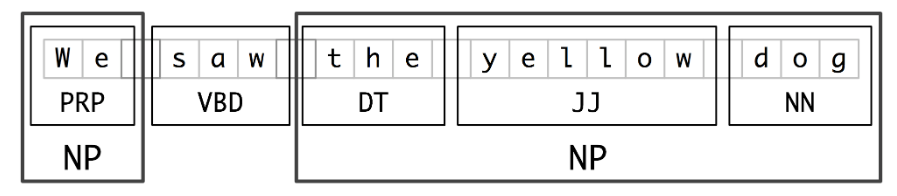
We will use the pre-trained NLTK chunker, ‘ne_chunk’.
ner_text = nltk.ne_chunk(text)
print(ner_text)
2.6 Sentiment analysis
Sentiment analysis (or opinion mining) is the use of NLP, text analysis, computational linguistics, and biometrics to systematically identify, extract, quantify, and study affective states and subjective information. Sentiment analysis is widely applied to reviews and survey responses, online and social media, and healthcare materials for applications that range from marketing to customer service to clinical medicine.
We will use two text corpora that come bundled with the NLTK to explore sentiment analysis, twitter samples and movie reviews. We also initialize NLTK’s ‘Sentiment Intensity Analyzer’, which will use a pretrained algrorithm, VADER, to product sentiment scores.
import nltk
nltk.download(['twitter_samples', 'movie_reviews', 'vader_lexicon'])
from nltk.sentiment import SentimentIntensityAnalyzer
sia = SentimentIntensityAnalyzer()
sia.polarity_scores("I love the Library!")
The four scores returned are measure of negative, neutral, position sentiment, and a compound score.
The method nltk.corpus.twitter_samples.strings() returns the 30,000 twitter samples.
We can:
- put them into a list, disabling the URLs for safety
- create a pandas dataframe from the list
- add a column containing the sia scores, and each of the component scores
import pandas as pd
tweets = [t.replace("://", "//") for t in nltk.corpus.twitter_samples.strings()]
df = pd.DataFrame(tweets, columns=['tweet'])
df['sia'] = df['tweet'].apply(lambda x: sia.polarity_scores(x))
df['neg'] = df['sia'].apply(lambda x : x['neg'])
df['neu'] = df['sia'].apply(lambda x : x['neu'])
df['pos'] = df['sia'].apply(lambda x : x['pos'])
df['compound'] = df['sia'].apply(lambda x : x['compound'])
In this particular example we do not know how accurate the analysis is. Let’s look at an example with positive and negative sentiment already assigned: the movie reviews.
The reviews are assigned ids that include their positive and negative rating. We first need to:
- acquire a full list of the ids
- create a dataframe
- import the texts into the dataframe
- import the classification of each movie
positive_review_ids = nltk.corpus.movie_reviews.fileids(categories=["pos"])
negative_review_ids = nltk.corpus.movie_reviews.fileids(categories=["neg"])
all_review_ids = positive_review_ids + negative_review_ids
df_reviews = pd.DataFrame(nltk.corpus.movie_reviews.fileids(), columns=['id'])
df_reviews['text'] = df_reviews['id'].apply(lambda x: nltk.corpus.movie_reviews.raw(x))
df_reviews['classification'] = df_reviews['id'].apply(lambda x: 0 if x[:3]=='neg' else 1)
df_reviews
Sentiment analysis is much more effective on short texts, so we should measure the sentiment
of individual sentences in each review and then sum them, rather than running the analyzer on
the entire review. Here is a function to find the mean score for a review and return either ‘1’ (for positive)
or ‘0’ (for negative). sent_tokenize is NLTK’s tool for tokenizing by sentence.
from statistics import mean
def sa_reviews(text):
scores = [sia.polarity_scores(sentence)["compound"] for sentence in nltk.sent_tokenize(text)]
if mean(scores) > 0:
return 1
else:
return 0
We can use this to:
- add a ‘score’ column to the dataframe
- add a ‘match’ column to indicate whether our assigned classification matches the existing one
df_reviews['score'] = df_reviews['text'].apply(sa_reviews)
df_reviews['match'] = df_reviews.apply(lambda x: 1 if x['score']==x['classification'] else 0, axis=1)
df_reviews
We know that there are 2000 reviews (1000 positive, 1000 negative), so we can compute the accuracy of our classification:
accuracy = df_reviews['match'].sum()/2000
A match of 64% actually isn’t too bad. It’s not great either!
The next step would be to develop more specific ‘features’ from the data and to use machine learning algorithms to learn from the data, rather than using a generic, pre-trained tool.